FLOW ANT - different setups
See how the new Flow Center product supports the interoperability of media and data exchange:

ANT to FLOW CORE / ANT to ANT / ANT to ANT and FLOW CORE
|
Up to 254 Ant units per flow core can be configured. Flow Workflow Manager and Flow Storage Manager as optional modules are also available. |
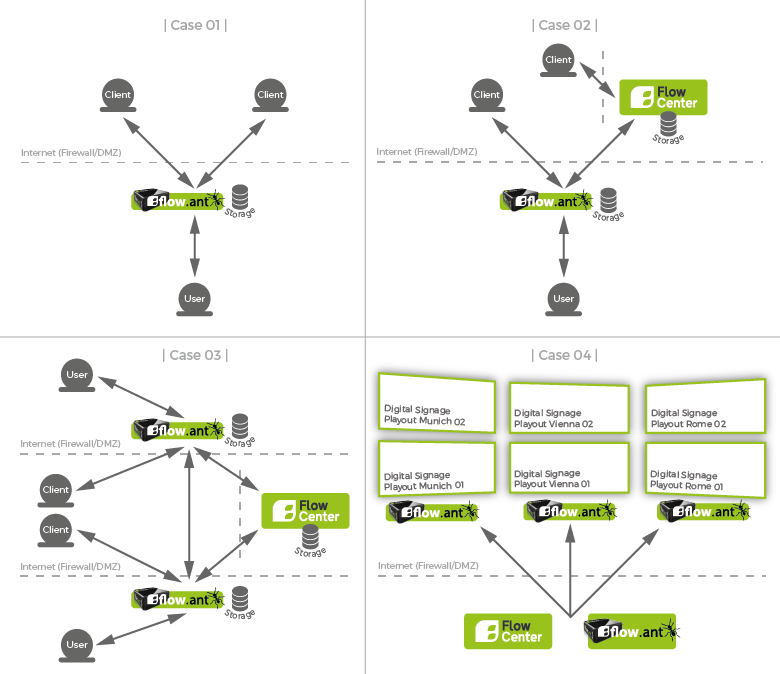
Case 1 - Setup as singular Media Asset Management System
| The FLOW ANT can be used like its bigger brother, the FLOW CENTER CORE system, as a media asset management system with the full feature set. The Ant can be placed on your own companies Wifi network and can store all types of metadata and media data like movies, pictures, audio files, documents or other files. It has a webbased graphical user interface which allows you to search and manage your files and its associated metadata. Its built-in transcoder allows media files to be transcoded from web formats up to broadcast level including 4k and UHD content. The built-in workflow management module can easily automate all your manual workflows within your media environment. This module also interacts with internal and external users, e.g. for reviewing media and approvals for further workflow processing until final delivery to clients, ftp servers, other storage systems, content delivery networks, social media platforms and much more. |
Case 2 - Setup as Media Asset Management System in interaction with a
FLOW CENTER CORE or a hosted FLOW CENTER CORE system
| The FLOW ANT not only operates exactly as described in the setup above but the FLOW ANT can also interact with its bigger brother, the FLOW CENTER CORE server. The contents of both MAM systems can be homogenous or heterogenous. Both systems can search content locally, but also remotely within the other system. The manageable content will we displayed and marked as 'local' or 'remote' to get a quick overview of its storage location. Both systems can exchange metadata and media files manually when needed or collected as a 'sync list' overnight or in times with low network activity so as not to disturb or slow down your daily business. |
Case 3 - Setup as multi-FLOW ANT and FLOW CENTER CORE system -
perfect arrangement for national and global distributed offices
| Furthermore this setup works exactly like the second one above, but with more than one FLOW ANT system or more than one FLOW CENTER CORE server. Again it can interact with all the other connected systems at once, while displaying and marking content 'local' or 'remote' and of course with a designated locality name, e.g. 'system London', 'system Munich', 'system NYC'. Also the metadata exchange and preview system works immediately for selecting the right content while also being able to get the content synched manually now or queued for overnight or low system activity times. |
Case 4 - Setup as local MAM while interacting with other FLOW ANT systems
or FLOW CENTER CORE servers - with an additional Digital Signage Module
| This is a typical central controlled digital signage setup with all the features described above in relation to media asset management. Additionally this setup provides an editor to create your digital signage bins with local or remotely selected media files and associated metadata. This editor allows you to select or create playout templates, search for media and metadata for these templates, populate the fields, and schedule a complete delivery to the different FLOW ANT systems with complete playout steering and scheduling. |
Learn more about the Flow Ant digital signage features here.
Of course, the FLOW APP operates remotely with all FLOW ANT systems and FLOW CENTER CORE servers.

